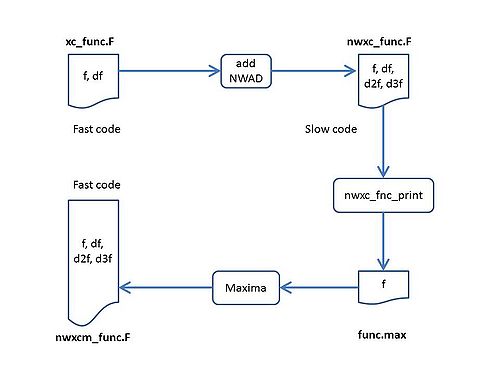Developer
From NWChem
NWChem Development
NWChem is being developed by a consortium of scientists and maintained at the EMSL at PNNL. A current list of developers can be found here. This page provides important information for current and new developers.
Downloading from and Committing to the NWChem source tree
The NWChem source is maintained with subversion, an open-source version control system. To download NWChem you must have subversion installed on your development platform. For an extensive description of the SVN functionality and commands, please check the svn documentation.
Direct access to the source tree is password restricted. To gain access to the NWChem SVN tree see the section on Obtaining Read/Write access to NWChem source tree.
- Downloading
The development version of NWChem can be downloaded using the command
% svn checkout https://svn.pnl.gov/svn/nwchem/trunk nwchem
- Committing changes adding new files
Committing changes to existing source files can be done using the command
% svn commit -m <information about the changes made>
New files and directories can be added using the commands
% svn add <files or directories to add> % svn commit -m <information about the changes made>
Notes:
- Before committing any changes or additions, make sure the NWChem tree compiles properly
- When adding new files, make sure to properly update the GNUMakefile in the directory you are working in, so that the new file gets compiled
- Do document your changes and additions using the "-m" option of svn
- The new SVN 1.7.* versions use different formats of the data in the .svn directories. When using SVN 1.7.* with a working copy checked out with an earlier version of SVN you need to run "svn upgrade" first.
Obtaining Read/Write access to NWChem source tree
Developer access to the NWChem source tree branches in svn is password restricted. New potential developers should contact members of the NWChem Core Developer Team. Before contributions from this new developer can be incorporated into NWChem, this person will have to provide written feedback that the contributions can be released within NWChem under a ECL 2.0 open-source license. A (Trusted) Developer will receive the appropriate access to svn. If a Developer consistently incorporates code changes that negatively affect the development tree, access to svn can be revoked.
The type of developer and their level of access are:
- NWChem Core Developer: Developer has full svn access to release and development branches of the NWChem source tree. Owns and is responsible for one or more modules.
- Trusted Developer: Developer may be internal or external to PNNL but has full svn access to release and development branches of the NWChem source tree. May own or be responsible for one or more modules.
- Developer: Developer may be internal or external to PNNL and has selected svn access to the development branch of the NWChem source tree. Each Developer closely coordinates code contributions with the assigned Point of Contact (POC) from the NWChem Core Developer Team, primarily the Core Developer owning the module in which the contributions will reside. If the development leads to a new module, the NWChem Core Developer Team will assign a POC with responsibility for the new module.
- Contributor: Contributor may be internal or external to PNNL and has no access to the development branch of the NWChem source tree. Contributor’s code will be incorporated by the Point of Contact from the NWChem Core Developer Team. This is the main mechanism for external users to contribute developments or enhancements to NWChem.
Compiling NWChem from source
A detailed step-by-step description of the build process and necessary and optional environment variables is outlined on the Compiling NWChem page.
Development Contribution Requirements
All new functionality or capability contributions require:
- Proper documentation in the user manual
- QA Test Cases that adequately test the added functionality
Proposed new modules and tasks, and their impact on existing modules and functionality need to be documented for review. New modules or tasks will require agreement from the full team before they can be added.
Programming Model and Languages
The programming model in is based on independent "task" modules that perform various functions in the code and are build on modular APIs. Modules and APIs can share data, or share access to files containing data, only through a (most of the time) disk-resident run time database, which is similar to the GAMESS-UK dumpfile or the Gaussian checkpoint file. The run time database contains all the information necessary to restart a task.
The structure and flow of the program and input are such that it allows for performing multiple tasks within one job. Input is read and stored into the run time database until a TASK directive is encountered. When a TASK directive is found in the input, the appropriate module will extract relevant data from the database and any associated files and perform the requested calculation. Upon completion of the task, the module will store significant results in the database, and may also modify other database entries in order to affect the behavior of subsequent computations.
- Programming rules:
- All routines should start with "implicit none" and all variables used in the routine should be specified explicitly.
- Minimize or avoid sharing of data through common blocks. Instead use the run time database.
- Memory Allocation will be done through the MA and GA memory infrastructure.
- Global Arrays Toolkit and MPI for parallel programming.
- NWChem consists of the programming languages:
- FORTRAN77 and FORTRAN90. For FORTRAN90, avoid using allocates and deallocates. Dynamic memory access should be performed using the memory access (MA) layer.
- C and C++. Only simple constructs should be used in C++.
- OpenMP directives and CUDA/OpenCL.
- Python scripts can be uploaded into the contrib directory. Bindings to additional functionality require QA and documentation.
Testing of development version
- Code will be build nightly on a Redhat Linux64 Platform using gfortran and gcc.
- Code will be tested nightly against QA suite.
- Exhaustive coverage analysis of the QA suite will be performed twice a year.
NWChem Mailing List Archive
The archive of the NWChem Mailing list can be found here.
NWChem Wiki Page Guidelines
Follow the link to the NWChem Wiki Page Guidelines.
NWChem Doxygen documentation
The source code in NWChem is documented using Doxygen in a number of places. In order to enable documentation for a given directory only a script has been created in
nwchem/contrib/doxygen/run_doxygen
This script can be run in any subdirectory of the NWChem source tree. It will automatically adapt the Doxygen configuration file for the directory it is run in and generate documentation for that directory and all its children. The documentation is generated in a subdirectory
doxydocs
and can be viewed, for example, by running
% firefox doxydocs/html/index.html
Doxygen has many capabilities and a number of them can be driven through the run_doxygen script. Run
% run_doxygen -h
for more details.
Module specific details
The NWXC module: higher order derivatives of density functionals
The NWXC module was primarily developed to provide higher order derivatives of density functionals. In addition it provides infrastructure needed to manage all aspects of a DFT energy expression in one place, including the range separation of the exchange integrals and dispersion corrections.
The derivatives of the density functionals can be optained in two different ways:
- by automatic differentiation
- by symbolic algebra
The directory structure of the NWXC module
- nwxc
- nwad
- maxima
- unit_tests
- maxima
- bin
- max
- f77
- nwad
nwxc is the top-level directory. It also contains the code for the module API as well as the automatically differentiated code of the density functionals.
nwad contains the automatic differentiation module.
nwad/maxima contains a script to help create the automatic differentiation unit tests.
nwad/unit_tests contains the unit tests.
maxima contains the symbolic algebra tools as well as the code they generate
maxima/bin contains the scripts that driver the Maxima symbolic algebra engine as well as utility scripts that process the Maxima generated Fortran.
maxima/max contains the Maxima specifications of the functionals.
maxima/f77 contains the Maxima generated Fortran code.
API functions
API routines of the NWXC module are
- nwxc_input [nwxc_nwchem.F] parse the functional input line
- nwxc_print [nwxc_nwchem.F] print the current functional definition
- nwxc_print_nwpw [nwxc_nwchem.F] print the current functional formatted for the NWPW module
- nwxc_rtdb_store [nwxc_nwchem.F] store the current functional definition
- nwxc_rtdb_load [nwxc_nwchem.F] load the currentl functional definition
- nwxc_is_on [nwxc_query.F] is NWXC activated?
- nwxc_has_hfx [nwxc_query.F] does the functional have Hartree-Fock exchange?
- nwxc_has_mp2 [nwxc_query.F] does the functional have a fraction of MP2 correlation?
- nwxc_has_cam [nwxc_query.F] does the functional use Coulomb operator attenuation?
- nwxc_has_disp [nwxc_query.F] does the functional have dispersion correction terms?
- nwxc_get_cam [nwxc_query.F] get the Coulomb attenuation parameters
- nwxc_get_disp [nwxc_query.F] get the dispersion correction parameters
- nwxc_wght_hfx [nwxc_query.F] get the Hartree-Fock exchange fraction
- nwxc_wght_mp2 [nwxc_query.F] get the MP2 correlation fraction
- nwxc_is_lda [nwxc_query.F] is the functional an LDA functional?
- nwxc_is_gga [nwxc_query.F] is the functional a GGA functional?
- nwxc_is_mgga [nwxc_query.F] is the functional a meta-GGA functional?
- nwxc_eval_df [nwxc_eval.F] evaluate the functional and its first order partial derivatives
- nwxc_eval_df2 [nwxc_eval.F] evaluate the functional and its first and second order partial derivatives
- nwxc_eval_df3 [nwxc_eval.F] evaluate the functional and its first, second, and third order partial derivatives
Adding new functionals
Within the NWXC module specific terms of the density fucntionals are identified by an integer constant. These constants are listed in nwxcP.fh, Currently the order of the constants is: exchange functionals first, correlation functionals second, and finally combined exchange-correlation functionals. Within each class the constants are sorted alphabetically. To add a new functional a new constant needs to be inserted into nwxcP.fh first.
Internally a functional is stored as two lists of terms. One list contains the specification as entered by the user. This specification is used to print the functional in the output, and to store the functional on the runtime data base. The other list contains the specification of the functional as it is used to evaluate the expression. These lists as well as the Coulomb attenuation and dispersion correction parameters are controlled from nwxc_add_df [nwxc_add.F]. The translation of an input string to the appropriate functional needs to be added here.
In order to print the functional the code uses the name and reference for the functional (or functional terms). The function nwxc_get_info [nwxc_query.F] returns the corresponding character string given the integer identifier of a functional. For a new functional this reference needs to be added.
As the NWXC module currently supports both automatic differentiation as well as symbolic algebra generated implementations of the functionals there are two parallel sets of routines that invoke the actual functional evaluation. The routines nwxc_eval_df_doit, nwxc_eval_df2_doit, and nwxc_eval_df3_doit [nwxc_eval.F] invoke the automatic differentiation implementations. The routines nwxcm_eval_df, nwxcm_eval_df2, and nwxcm_eval_df3 [nwxcm_eval.F] invoke the Maxima generated implementations. The appropriate subroutine calls need to be added in these places.
Comments:
- Note that there is no need to specify the type of the functional (LDA, GGA, meta-GGA) as the NWXC module auto-detects this.
- Note that to achieve reasonable performance for the automatic differentiation code the source code of a subroutine needs to be included in the file nwxc.F. The reason is that because every operator and every intrinsic function is overloaded the performance of the automatic differentiation code is extremely sensitive to the level of code inlining that the compiler can perform. Unfortunately most compilers cannot inline across files or different compiler invocations hence all automatic differentiation code must be compiled at once.
- Note that the Maxima generated code always expects a list of parameters (even when they are not used). This is a consequence of the fact that automatic code generation works best with a strictly regimented framework. In the automatic differentiation approach there is more flexibility as the energy expression is hand written code.
- Note that the automatic differentiation library generates a number of modules each one provides the same data type but the implementation of that data type changes:
- nwad0 calculates up to zeroth order derivatives (i.e. it just evaluates the basic expression)
- nwad1 calculates up to first order derivatives
- nwad2 calculates up to second order derivatives
- nwad3 calculates up to third order derivatives
- nwadp1 prints the expression being evaluated and calculates derivatives up to first order
Generating code for a functional
One way to generate the code for a new functional to add is shown in workflow schematic
The step involved can be summarized as:
- Create an automatic differentiation implementation
- Take a Fortran implementation of a functional and strip the code for all the derivatives out, leaving just the energy expression itself.
- Change the data type of the input arrays (rho, rgamma, and tau) as well as of the output array (func or fnc).
- Include "nwad.fh" before the "implicit" statement.
- Change the data type of the appropriate intermediate variables (compiler errors result where assignments of derived data type variables to double precision variables remain)
- Generate the Maxima expression
- Add the functional printing version of the automatically differentiated code to nwxc_eval_df_doit_print [nwxc_eval_print.F].
- Recompile nwxc_fnc_print (run "make nwxc_fnc_print" in the nwxc directory).
- Add an input file to maxima/input to print the expression.
- In the "maxima" directory run "make max/<functional>.max" to generate the Maxima expression.
- Generate the symbolic algebra implementation
- In the "maxima" directory edit the GNUmakefile uncommenting the AUTOXC and AUTOXC_DS variables.
- Add the appropriate Fortran file to the OBJ variable.
- Run "make f77/<functional>.F" to generate the Fortran source code (this may take a while).